Spring Tools 4 설치 입니다.
Version : 4.5.0.RELEASE
Build id : 201912171052
STS 다운받으면 원래 zip 파일이었는데 이번에 다운 받을 땐 jar 파일이어서 당황했습니다.
덕분에 공유합니다.
다운로드 URL : https://spring.io/tools
1. 사이트에 접속해서 Download STS4 Windows 64-bit 를 선택해서 설치 파일을 다운로드 합니다.
Spring Tools 4
Spring Tools 4 is the next generation of Spring tooling for your favorite coding environment. Largely rebuilt from scratch, it provides world-class support for developing Spring-based enterprise applications, whether you prefer Eclipse, Visual Studio Code,
spring.io
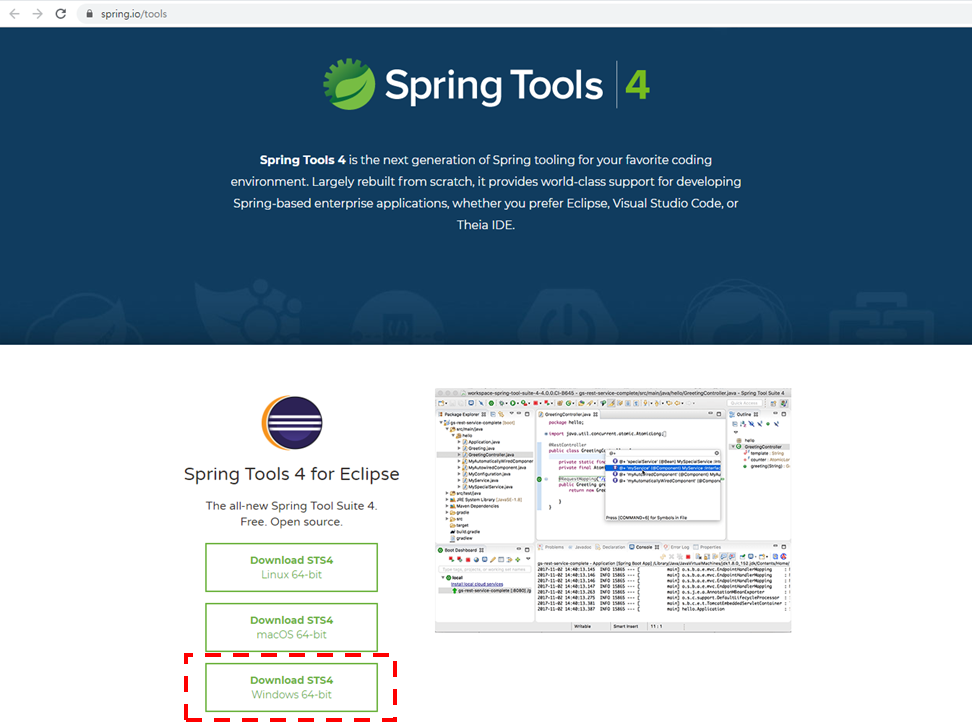
2. 아래 파일이 다운로드 됩니다.
- 잉? 왠 jar ?

3. 어쨋든 압축을 풀어보면 다음과 같습니다.
- 여기서 당황합니다. @@.
- self-extracting 이런 네이밍을 보아 유추해보면.. 자동 설치 프로그램 같은데서 같이 쓰려고 이렇게 만든 것으로 보입니다..

4. 결론적으로는 contents.zip 을 한번 더 압축해제하면 원하는 결과물이 나옵니다.

5. SpringToolsSuite4.exe 를 실행합니다.

6. Workspace를 선택하면 STS 4 가 실행됩니다.
- Help > About Spring Tool Suite 4 를 통해 STS 4 정보를 확인할 수 있습니다.

'Tool' 카테고리의 다른 글
| Apache Tomcat AJP 취약점 보안 조치 권고(2차) (0) | 2020.04.02 |
|---|---|
| Window 10 + SQL Server Management Studio 18.4 :: Mssql client 설치 (2020.03.13) (0) | 2020.03.16 |
| window 10 redis 설치. (2020-03) (2) | 2020.03.07 |
| 윈도우 10 Mysql 5.7.12 설치 (2020-03) (0) | 2020.03.07 |
| Unchecked runtime.lastError: The message port closed before a response was received. (0) | 2020.01.11 |
| Apache Tomcat/8.5.50 설치 (Window10 - 2020.01.11) (0) | 2020.01.11 |
| CUBRID Manager 10.2 Install (WINDOW 10 2020.01.10) (0) | 2020.01.10 |
| Window 10 + Apache 2.4 + PHP 7.2.6 Install (2020.01.05) (0) | 2020.01.05 |